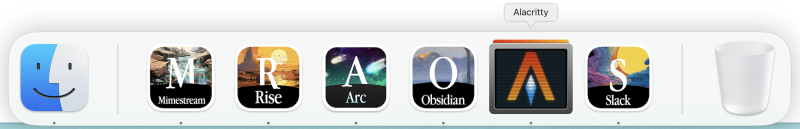Icons
I recently made custom icons for all the computer programs that I regularly use1. Now my computing experience looks like this.
![]()
Why tho
I was inspired to do this by seeing Nate Parrot's Arc icon that is highlighted in the above image. I really liked the vibe of the icon which was somehow evocative of an older, more idealistic era of computers.
I eventually figured out that the icon is a pastiche of an old Netscape icon. Netscape is a browser I never used, and it's kind of weird that my computer is now full of icons that look a bit like Netscape. Oh well.
What I learnt making a bunch of almost identical icons
Making the icons was fun, and I learnt a few things in the process, including:
- The basics of how to use Photoshop. Photoshop feels very PAINFUL to use. I think it might be the Visual Studio of image editors. I'm waiting for someone to introduce me to the Vim of image editors.
- A bit about Apple's standards for app icons. I reflected on the fact that many people have spent a lot of time thinking about the minutiae of every corner of your computing experience. I now also can't unsee or forgive the apps whose icons are not quite the right size or shape.2
- Apple prevents you from changing the icons of built-in MacOS apps. That is sad, and I hope they reconsider.
Use the icons yourself
If you would like to to use these icons you can download them here.
1: This might be a trendy thing to do right now. My friend Agnes Cameron recently showed me her collection of hand-drawn icons. They are very fun and will hopefully be available on Linux package managers soon.
2: Alacritty is one of the worst offenders - look how out of place this is